 "McMike" (mcmike)
"McMike" (mcmike)
06/13/2017 at 05:43 • Filed to: kinja
 8
8
 14
14
 "McMike" (mcmike)
"McMike" (mcmike)
06/13/2017 at 05:43 • Filed to: kinja |  8 8
|  14 14 |
While it isn’t very mature yet, this is a promising tool for all who that are unaware that smartphone cameras can zoom.

What I mean by “mature,” is that some of the editing tools aren’t available if you use a portrait photo.
This is how it works.
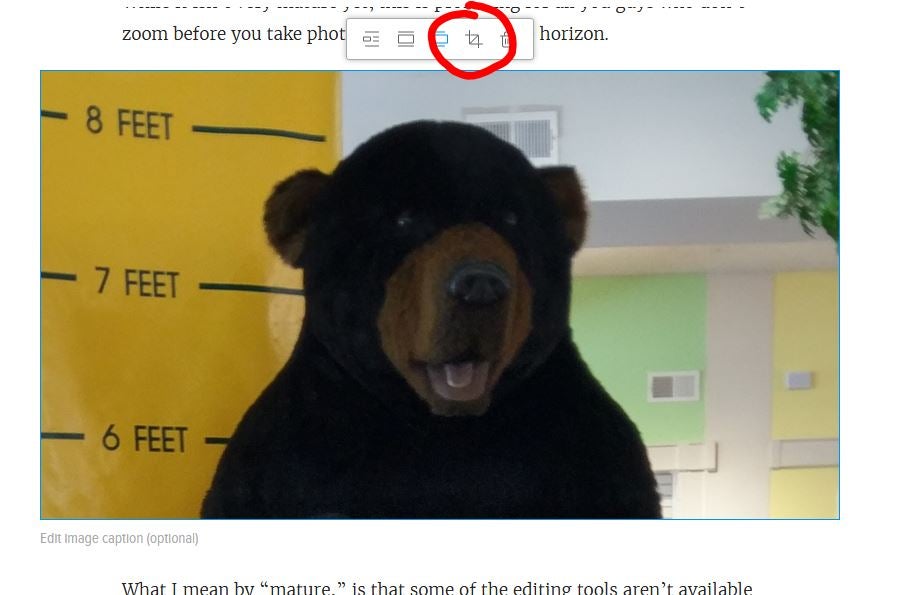
1) Click on your photo, and select the new “cropping” icon.
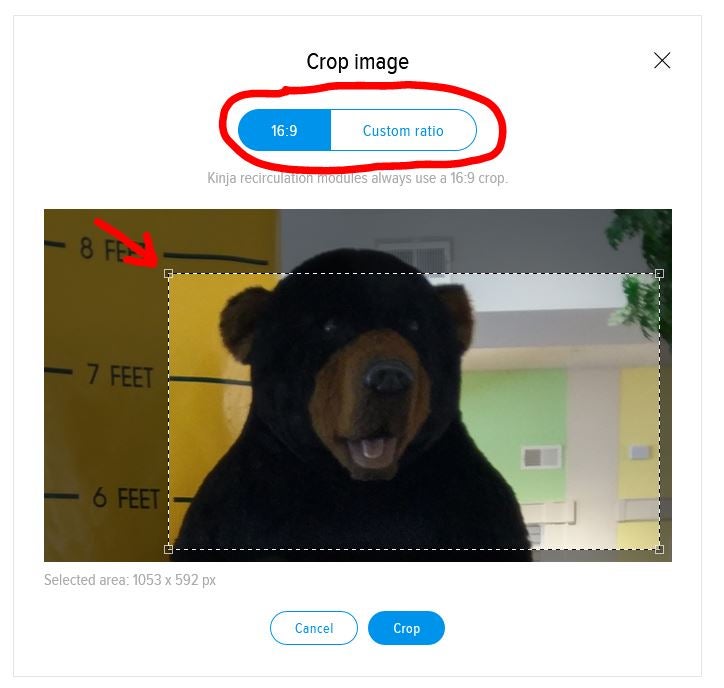
2) Select “16:9" or “Custom ratio” and drag the corners of the cropping tool to select what part of the image to crop - then click “crop”—————— As I said a minute ago, when uploading a portrait photo, this particular part of the menu is pushed off the screen and you can’t get to it. ---- Hopefully they will fix it, but who am I kidding. This feature will probably go away before it’s fixed.
If this cropping tool is available on mobile, it might actually make up for the crappy “Show More Comments” button.
Edit
- It does work on mobile.

Since there are often large portions of cellphone photographs that are not worth sharing*, this this could be a great tool for some of us.

*like dashboards, sky, and parking lots.
 Honeybunchesofgoats
> McMike
Honeybunchesofgoats
> McMike
06/13/2017 at 06:19 |
|
This took a turn I was not expecting. Have you ever considered a job writing documentation for Adobe?
 McMike
> Honeybunchesofgoats
McMike
> Honeybunchesofgoats
06/13/2017 at 07:06 |
|
I once interviewed for a document writer for Adobe, but they turned me down once I told them I would be subscription-only.
 PS9
> McMike
PS9
> McMike
06/13/2017 at 09:22 |
|
Trying to one-up Kenneth Pinyan?
 Urambo Tauro
> McMike
Urambo Tauro
> McMike
06/13/2017 at 09:32 |
|
I was playing around with this the other day, and it only works as a cropping tool. It does NOT, as I first hoped, select which portion of the lead image to use for the thumbnail.
Anyway, thanks for the tutorial! Makes me wonder, why doesn’t Kinja do this? Why don’t they announce new features with a quick explainer on how to use them?
 McMike
> Urambo Tauro
McMike
> Urambo Tauro
06/13/2017 at 09:50 |
|
With any luck, it will give us images like this:

Instead of stuff like this:

 Urambo Tauro
> McMike
Urambo Tauro
> McMike
06/13/2017 at 09:52 |
|
I’m gonna have to start using this tool on my weekly JRitS posts. These vertical pics are getting ridiculous.
 McMike
> Urambo Tauro
McMike
> Urambo Tauro
06/13/2017 at 10:08 |
|
They are becoming way to common with smartphone users. Most of the time the pixels of interest makes up only about 1/16th of the image captured.
No zoom, no crop, just point/shoot/post.
Since both the zoom/crop is available on all smartphones, I doubt this new crop tool will be used by the offenders because lazy.
I treat these photos as if someone created a post or a reply (here or anywhere) that consisted of something like this:
I saw a car today that was pretty cool, it had two doors, and was red. While I was home headed headlights low bumper glass. Loud pork and wheelbarrow it was awesome. What do you think?
(no image)
Why share that? If I wanted to read gibberish I would read my last letter from my 7 year old nephew. (same goes for photography... I’ve seen his work)
/rant
 Urambo Tauro
> McMike
Urambo Tauro
> McMike
06/13/2017 at 10:20 |
|
Unfortunately, some of the portrait pics I’m getting from Reddit are already framed in a way that trying to crop them into landscape interferes with the subject. Best I can do is try to reduce the height a little.
I just tried using this new tool on my next draft, and it looks like the Kinja team still has some work to do. When I click on a large vertical image for cropping, it locks the screen so I can’t scroll up enough to choose a custom ratio.
 McMike
> Urambo Tauro
McMike
> Urambo Tauro
06/13/2017 at 10:25 |
|
Yeah. They will get rid of this feature before they fix it.
 Straightsix9904
> McMike
Straightsix9904
> McMike
06/13/2017 at 10:28 |
|
Is this at Natural Bridge Virginia? I have a picture of my wife “shooting” that bear.
 McMike
> Straightsix9904
McMike
> Straightsix9904
06/13/2017 at 10:35 |
|
Yes it is. We passed through there on Friday.
 Urambo Tauro
> McMike
Urambo Tauro
> McMike
06/13/2017 at 11:23 |
|
Maybe the feature is still in testing? Wouldn’t surprise me. There have been a couple of features in recent months that I couldn’t figure out how to use, so I contacted Kinja Support, only to have them respond that the feature wasn’t yet “available” to regular users. Only main blog authors had full functionality.
 McMike
> Urambo Tauro
McMike
> Urambo Tauro
06/13/2017 at 11:30 |
|
There’s speculation that they want to get rid of comments all together, which is why they keep reformatting the site to further hide comments.
I suspect the cropping is for the authors, not personal blog/oppo users.
 ttyymmnn
> McMike
ttyymmnn
> McMike
07/02/2017 at 15:52 |
|
I used to play sunrise Easter services at Natural Bridge when I was in college (JMU).